Valid question: How many Megabytes are in a Gigabyte? Answer = 1024 Megabytes : 1 Gigabyte. This measure digital storage capacity, usually for Hard Drive, SSD, and other digital storage drives.
Gigabyte and Megabyte: GB to MB & MB to GB Converter
Enter the details below:
Expanded solution:
MB = Megabytes
GB = Gigabytes
1024MB is equivalent to 1GB.
To understand this question better you need to start with the least of data storage capacity.
It all starts with a Bit and can reach a Yottabyte.
Megabytes (MB) and gigabytes (GB) are units of digital information storage commonly used to measure file sizes and storage capacity. To answer the question “How many Megabytes are in a Gigabyte?”, we need to understand the relationship between these two units.
1 Gigabyte (GB) = 1,024 Megabytes (MB)
This relationship is based on the binary system used in computing, where each step up in the hierarchy represents a 1,024-fold increase, rather than the 1,000-fold increase you might expect in the decimal system.
Conversion Table: Gigabytes to Megabytes
| Gigabytes (GB) | Megabytes (MB) |
|---|---|
| 0.1 | 102.4 |
| 0.2 | 204.8 |
| 0.3 | 307.2 |
| 0.4 | 409.6 |
| 0.5 | 512 |
| 0.6 | 614.4 |
| 0.7 | 716.8 |
| 0.8 | 819.2 |
| 0.9 | 921.6 |
| 1 | 1,024 |
| 2 | 2,048 |
| 3 | 3,072 |
| 4 | 4,096 |
| 5 | 5,120 |
| 6 | 6,144 |
| 7 | 7,168 |
| 8 | 8,192 |
| 9 | 9,216 |
| 10 | 10,240 |
| 11 | 11,264 |
| 12 | 12,288 |
| 13 | 13,312 |
| 14 | 14,336 |
| 15 | 15,360 |
| 16 | 16,384 |
| 17 | 17,408 |
| 18 | 18,432 |
| 19 | 19,456 |
| 20 | 20,480 |
| 21 | 21,504 |
| 22 | 22,528 |
| 23 | 23,552 |
| 24 | 24,576 |
| 25 | 25,600 |
| 26 | 26,624 |
| 27 | 27,648 |
| 28 | 28,672 |
| 29 | 29,696 |
| 30 | 30,720 |
| 31 | 31,744 |
| 32 | 32,768 |
| 33 | 33,792 |
| 34 | 34,816 |
| 35 | 35,840 |
| 36 | 36,864 |
| 37 | 37,888 |
| 38 | 38,912 |
| 39 | 39,936 |
| 40 | 40,960 |
| 50 | 51,200 |
Practical Applications
Understanding the relationship between megabytes and gigabytes is crucial for managing digital storage and data transfer. Here are some real-world examples:
- File Storage: A 4GB USB drive can store approximately 4,096 MB of data.
- Music Files: An average MP3 file is about 3-5 MB. A 1GB storage device could hold roughly 200-300 songs.
- Photos: A typical high-resolution photo from a digital camera might be 5-10 MB. A 16GB memory card could store about 1,600-3,200 photos.
- Movies: A full-length HD movie could be 4-8 GB, which is equivalent to 4,096-8,192 MB.
- Computer RAM: When a computer has 8GB of RAM, it actually has 8,192 MB of random access memory.
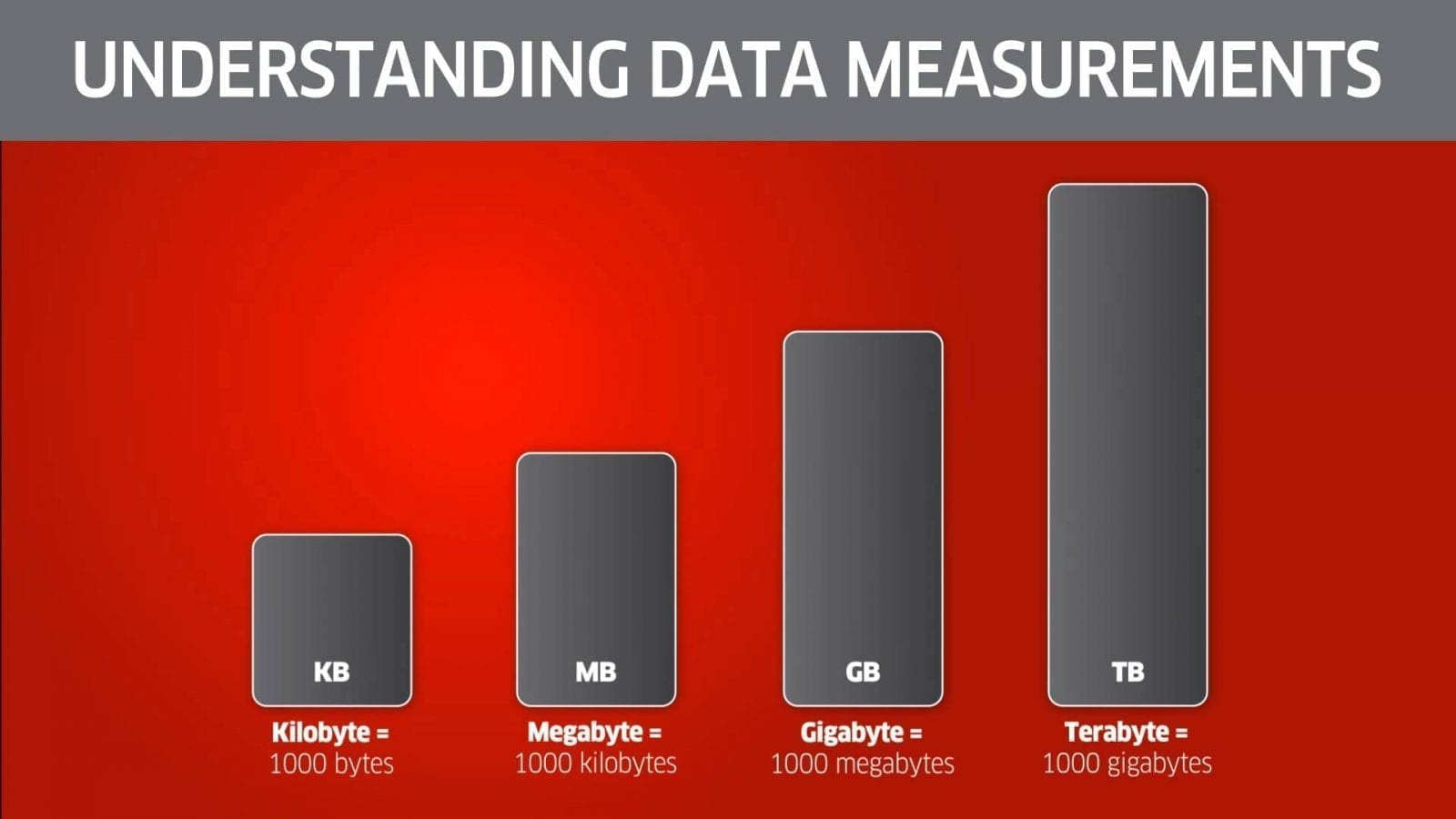
Understanding Digital Storage Units
Digital storage units are used to measure data capacity in computing and electronics. Understanding these units is crucial for managing digital storage and data transfer effectively.
Basic Units
- Bit: The smallest unit of digital information, representing a binary state (0 or 1).
- Byte: A group of 8 bits, capable of representing 256 different values.
Larger Units and Prefixes
As data storage needs grew, larger units were needed. Two systems emerged:
- Decimal (SI) System: Based on powers of 1000
- Binary System: Based on powers of 1024
| Decimal Prefix | Symbol | Value in Bytes | Binary Prefix | Symbol | Value in Bytes |
|---|---|---|---|---|---|
| Kilobyte | KB | 1,000 | Kibibyte | KiB | 1,024 |
| Megabyte | MB | 1,000,000 | Mebibyte | MiB | 1,048,576 |
| Gigabyte | GB | 1,000,000,000 | Gibibyte | GiB | 1,073,741,824 |
| Terabyte | TB | 1,000,000,000,000 | Tebibyte | TiB | 1,099,511,627,776 |
| Petabyte | PB | 1,000,000,000,000,000 | Pebibyte | PiB | 1,125,899,906,842,624 |
The progression continues up to Yottabyte (YB) and Yobibyte (YiB).
Megabytes to Gigabytes Conversion
1 Gigabyte (GB) = 1,000 Megabytes (MB) in the decimal system
1 Gibibyte (GiB) = 1,024 Mebibytes (MiB) in the binary system
To convert GB to MB:
- In decimal: Multiply by 1,000
- In binary: Multiply by 1,024
Practical Examples
- 2GB USB flash drive ? 2,000 MB (decimal) or 2,048 MiB (binary)
- Single layer DVD: 4.7 GB ? 4,700 MB
- Dual-layer DVD: 8.5 GB ? 8,500 MB
- Single layer Blu-ray: 25 GB = 25,000 MB
Industry Standards and Practices
- The U.S. National Institute of Standards and Technology (NIST) has endorsed the binary prefixes (KiB, MiB, GiB, etc.) as the official standard for the binary system.
- Computer memory manufacturers often use the binary system, referring to 1,024 MiB as 1 GiB.
- Storage device manufacturers typically use the decimal system, where 1 GB = 1,000 MB.
- Due to these inconsistencies, 2 GB can mean either 2,000 MB or 2,048 MiB, depending on the context.
Practical Considerations
- Advertised vs. Actual Storage: Devices often have less available storage than advertised due to pre-installed system files and formatting.
- File Sizes: Understanding these units helps in estimating storage needs for various file types:
- Text document: A few KB to several MB
- High-resolution photo: 5-20 MB
- MP3 music file: 3-5 MB
- HD movie: 4-8 GB
- Data Planning: Knowledge of these units is crucial for data backup, storage decisions, and bandwidth planning.
Understanding the relationship between megabytes, gigabytes, and other storage units is essential in our digital age. It allows for better management of digital resources and informed decision-making in both personal and professional contexts.